Here is my tutorial on how to use PEN TOOL to edit and cut image, separate it, separate and make a new backgrounds. here is the easy steps you just need is to follow.
Step 1.
of course you need an image to edit, here is the image i want to cut the image in the background.
-after you chose image, use PEN TOOL to cut the image. (see pictures for help)
Step 2. then you need to crop the image using PEN TOOL around the image you want to cut.
Step 3.
in the picture, i totally crop the image and ready for the next step.
Step 4.
for MAKE SELECTION you just simply hit right click inside the image you crop (see image)
Step 5.
make a new label to paste the image you crop. just follow the "2" in the picture.
Step 6.for finishing step, you need to erase image that lapse when your cropping. and put some BLUR TOOL in the edge of the image you crop
DONE!




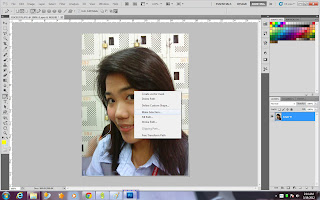


No comments:
Post a Comment