Here is the tutorial on how to customize the color of the eyes, it easy to do and you can do it. here my tutorial
 |
| Finish product |
Step 1.
First you need a photo to edit and simply CTRL+J to copy and make a new layer.
Step 2.
make another layer for paint.
Step 3.
I put a color on the eyes. make sure you chose the blank layer.
Step 4.
Go to FILTER- BLUR-GAUSSIAN BLUR (like th picture)
Step 5.
here is the final step, you can put amount into radius pixel what you want it depends on you.
DONE! as easy as that.





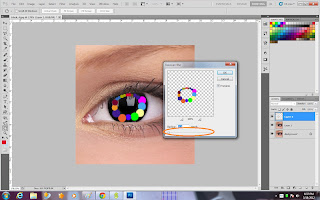
No comments:
Post a Comment